For a long time, building agents was a task exclusive for developers. That's rapidly changing. A new wave of agent builders is democratizing this. Everyone can now build powerful AI workflows without writing a single line of code. Today, OpenAI just stepped into this arena with its new Agent Builder, a visual tool designed to make agent creation intuitive and fast.
In the keynote at their latest Demo Day, OpenAI's Christina showcased the new tool, describing it as an all-in-one space to design, test, and launch AI agents visually. The core idea is nothing new to the space:
Agent Builder is a new visual tool for building AI workflows. You connect nodes and create agents without writing any code.
There are already a few players in the agent-building space, but OpenAI’s demo validated that people want simpler and faster ways to build agents.
Building a travel agent in minutes
A demo we saw released today walks through creating a helpful travel agent capable of building itineraries or looking up flight information. The process reveals the key components of the Agent Builder:

- Nodes: Everything starts with a 'Start' node, which defines the initial inputs. From there, you connect other nodes, each with a specific function.
- Classifier Agent: The first step in the workflow was to understand the user's intent. A 'Classifier' node was used to determine if the request was about an "itinerary" or "flight info." This is a crucial step in creating intelligent, multi-talented agents.
- Conditional Logic: An 'If-Else' node directs the workflow based on the classifier's output. If the user asks for a flight, the request is routed to the flight agent; otherwise, it goes to the itinerary agent. This simple branching logic is the foundation of complex decision-making.
- Specialized Agents: Two separate 'Agent' nodes were created—one for flights and one for itineraries. Each was given a specific persona and instructions, like "You are a travel assistant. Always recommend a specific flight. Go to use airport codes." The flight agent was also given access to web search to ensure its information was up-to-date.
- Rich Outputs with Widgets: A standout feature is the Widget Studio. Instead of just returning plain text, the flight agent was configured to use a custom widget. This allowed it to display flight details in a visually appealing, structured card. Christina noted they could even "choose a background color creatively based on the destination," adding a touch of dynamic personalization.
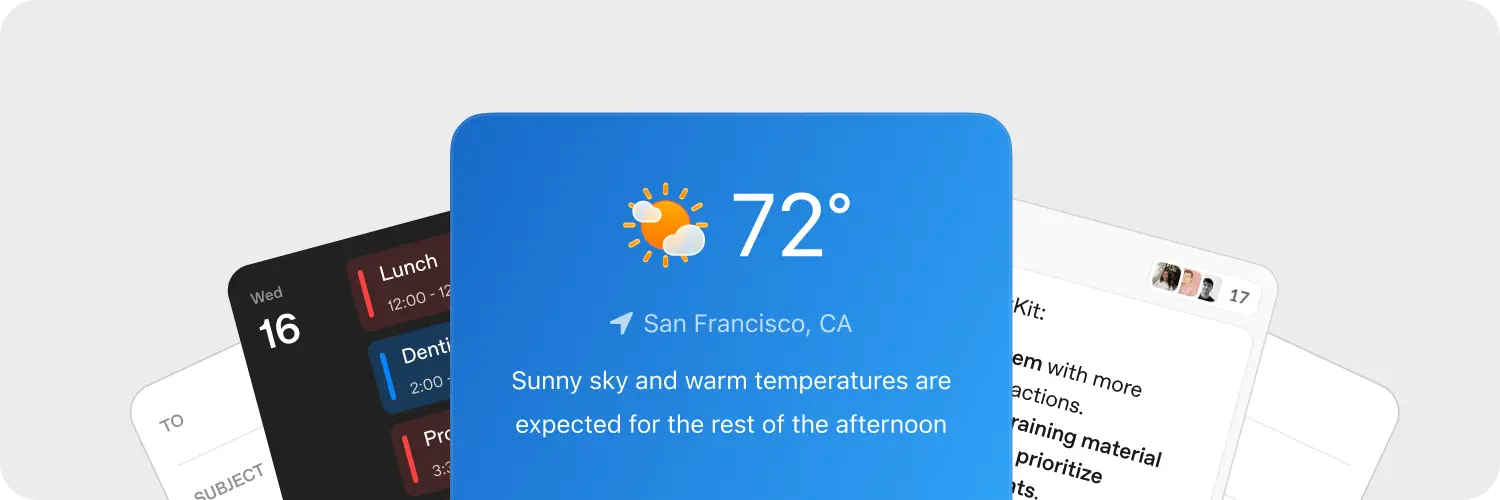
Once built, the agent can be tested in a live preview panel. When ready, it can be published and integrated into an application using OpenAI's Agent SDK or, more simply, by using its unique workflow ID with a tool like OpenAI's ChatKit. This flexibility caters to both developers and no-code builders.
What is OpenAI's ChatKIt?
Probably the most interesting launch from this demo is the OpenAI's ChatKIT. It’s a developer toolkit for embedding chat-based agent interfaces directly into products. Instead of building a chat UI from scratch, ChatKit provides prebuilt components that handle conversations, message streaming, state management, and styling. It’s designed to help developers quickly add interactive AI chat experiences to their apps or websites while keeping full control over branding and layout. Within the AgentKit ecosystem, ChatKit serves as the front-end layer for agents built using OpenAI’s Agent Builder.
A launch focused on developers
The launch of a visual builder from a major player like OpenAI is a significant validation step for all agent builders out there. It validates the idea that AI development should be more accessible. But in some way the messaging was off-topic. They launched a semi-no-code experience for a developer audience, and it's going to be interesting to see how non-technical users will adopt the tool. Especially given the heavily reliance on their SDK.
In the demo, the final step involved using an SDK for integration. That's the point where a non-technical user hits a wall and has to call in a developer.
Non-technical users need to move fast and build agents end to end. This includes all the required components into building, publishing and integrating the agents. With less or no code needed.
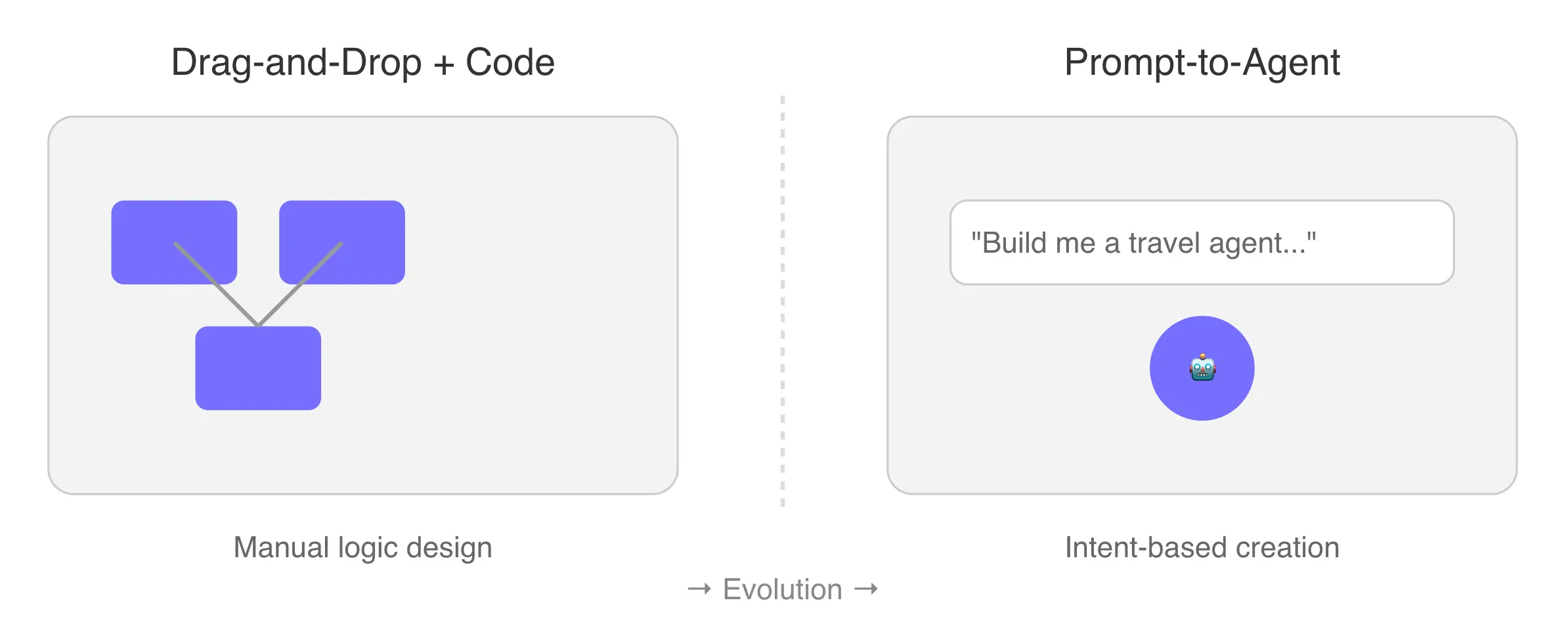
I'm guessing that OpenAI has some market info, but the question that I'm puzzled with is the following:
What is the next step of the evolution of agent builders?
- Drag and drop experience, and code extraction for full control; or
- Lovable-like agent builders, where you can prompt your agent into existence, then get access to code
If you think the second path is where things are heading, take a look at the agent builder our team created. You can simply prompt it, and it will build an agentic workflow right in front of you. It includes built-in integrations, vector database support, SDK access for custom logic, and ready-made interfaces for all your workflows.
Try it here: Vellum AI
.png)
Top 5 Platform Alternatives for Building AI Agents
While OpenAI's Agent Builder is an exciting new builder, a mature ecosystem of powerful platforms already exists. Many of these tools deliver the end-to-end experience that business users need. Here are five of the best alternatives available today.
1. Vellum
With Vellum you can build agents simply by chatting with AI, describing what you want and watching the workflow form in real time. It combines this natural prompting experience with a visual builder and flexible SDK, so both technical and non-technical users can collaborate in the same environment, refine logic, and deploy with full visibility into what’s happening behind the scenes.
It includes built-in evaluation tools, versioning, and observability to make testing and improvement easy. Vellum also provides ready-to-use interfaces for your AI apps, along with SDKs, APIs, and vector database integrations that let teams connect AI capabilities directly into their products or internal tools. It’s best suited for companies that value reliability, traceability, and real-world performance from their AI systems
2. n8n
For those who want maximum power and control, n8n is a leading open-source workflow automation tool. It uses a node-based visual interface where you connect different applications and services to build complex workflows. While it requires a more technical mindset than some other tools, it's incredibly powerful, offering hundreds of integrations and the ability to self-host for data privacy. It's an excellent choice for developers or businesses that want to build robust, custom back-end automations and AI processes on their own terms.
3. Zapier
Zapier is the most well-known name in no-code automation, and it has embraced AI in a big way to catch up to the competition. Its core strength lies in its library of over 6,000 app integrations, allowing you to connect virtually any tool you use. While its classic "Zaps" are based on simple triggers and actions, its newer features like Zapier Central move squarely into the prompt-based world and if you're used to their ecosystem you can find it enjoyable. You can describe a workflow in plain English, and Zapier will build the multi-step automation for you, making it a perfect example of a platform that bridges the gap between simple automation and intelligent agent creation.
3. Gumloop
Gumloop is a platform built specifically for creating and deploying simpler AI agents. It provides a visual canvas where you can chain together different large language models, tools (like web search or APIs), and logical branches to build an agent's "brain." Once designed, these agents can be deployed to run autonomously, tackling tasks like lead qualification or customer support. Gumloop is a great middle-ground, offering a visual building experience tailored to the specific needs of agentic, AI-powered workflows.
4. Lindy AI
Lindy AI fully embraces the prompt-based approach to agent creation. Instead of a visual canvas, you create "Lindies"—specialized AI assistants—by describing their purpose and connecting them to your tools like email, calendar, and project management apps. You can set them to work on specific tasks, such as automatically summarizing and categorizing your emails or taking meeting notes.
5. Manus AI
Manus AI focuses on creating a workforce of autonomous AI agents to handle complex business operations. It leans heavily into a natural language interface where business users can define jobs, set goals, and delegate tasks to "AI Workers." These agents can then plan and execute multi-step processes across various systems. The platform is designed to abstract away the technical complexity, allowing managers to orchestrate AI agents in the same way they would a human team, focusing entirely on outcomes rather than workflow construction.
Conclusion
I think drag and drop helped us feel like we could finally tame AI models, but as they get smarter, that layer will start to feel unnecessary. We’ll move from designing logic to expressing intent, and that shift will completely change who gets to build, how fast ideas become real, and what “technical” even means inside a company. It’s exciting, and a little unsettling, but it feels like the natural next step.



Latest AI news, tips, and techniques
Specific tips for Your AI use cases
No spam
Each issue is packed with valuable resources, tools, and insights that help us stay ahead in AI development. We've discovered strategies and frameworks that boosted our efficiency by 30%, making it a must-read for anyone in the field.

This is just a great newsletter. The content is so helpful, even when I’m busy I read them.




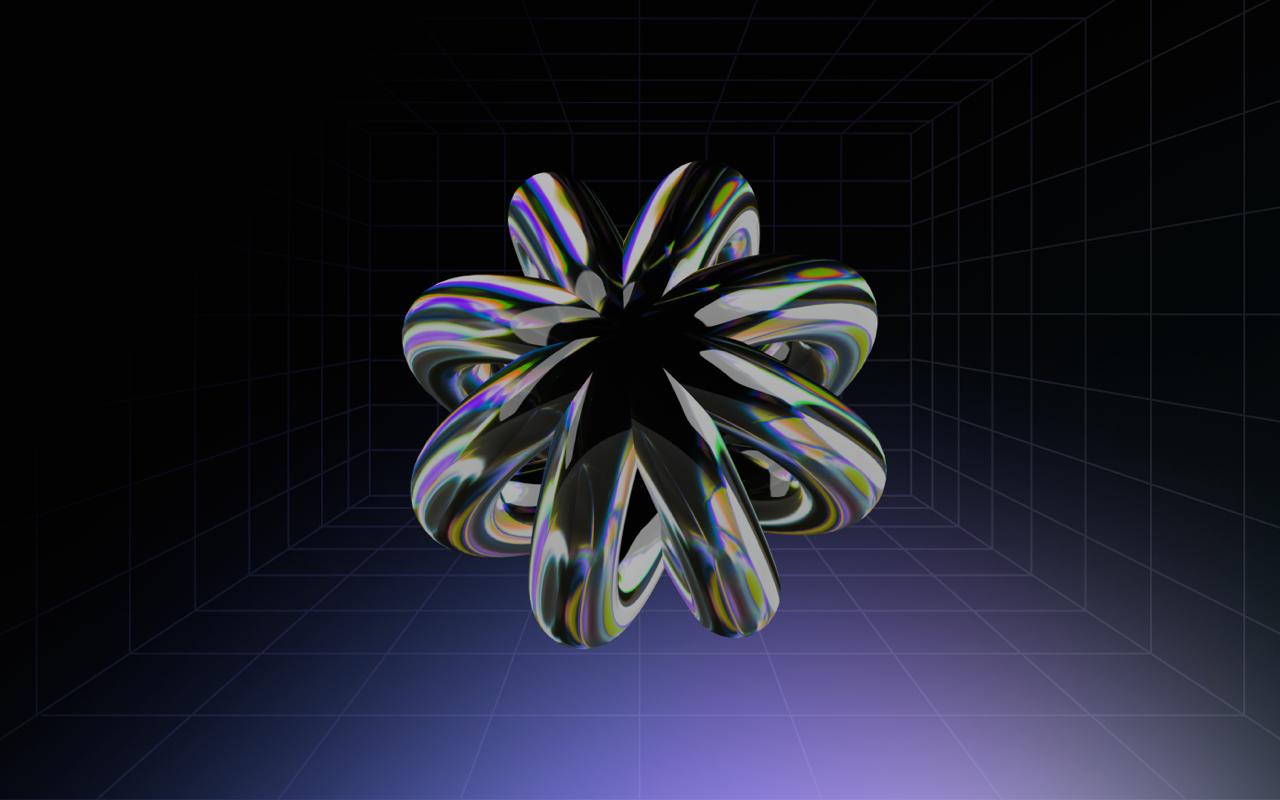


.png)

