This workflow generates a comprehensive strategy based on research from LinkedIn and company data. It helps sales teams prepare for meetings by providing tailored insights and talking points.
How it Works / How to Build It
- Company Researcher: This node conducts thorough research on the specified company using its name. It gathers information such as company size, industry, recent news, and challenges.
- LinkedIn Scraper: This node scrapes the LinkedIn profile of the specified contact using their profile URL. It extracts key professional details like job title, work experience, and skills.
- Demo Strategist: This node takes the outputs from the previous two nodes and formulates a detailed demo strategy. It includes a personalized demo flow, likely questions from the contact, relevant AI use cases, and pain points with corresponding Vellum solutions.
- Final Output: This node outputs the comprehensive demo strategy document generated by the DemoStrategist node.
What You Can Use This For
- Preparing for sales demos with potential clients.
- Tailoring presentations based on specific company and contact insights.
- Identifying relevant AI use cases for different industries.
- Generating likely questions to anticipate client inquiries during meetings.
Prerequisites
- Vellum account.
- LinkedIn profile URL of the contact.
- Company name for research.
How to Set It Up
- Create a new workflow using the provided template.
- Input the LinkedIn profile URL, contact name, and company name in the designated fields.
- Connect the CompanyResearcher and LinkedInScraper nodes to the DemoStrategist node.
- Connect the DemoStrategist node to the FinalOutput node.
- Run the workflow to generate the demo strategy document.
Discover more agents
Hear it from our customers
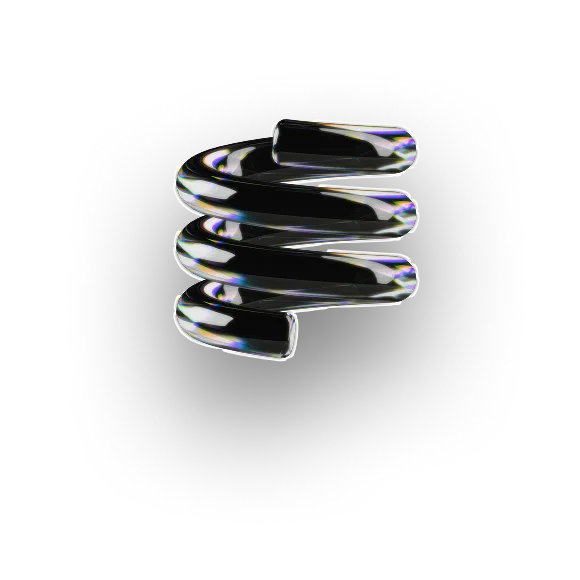
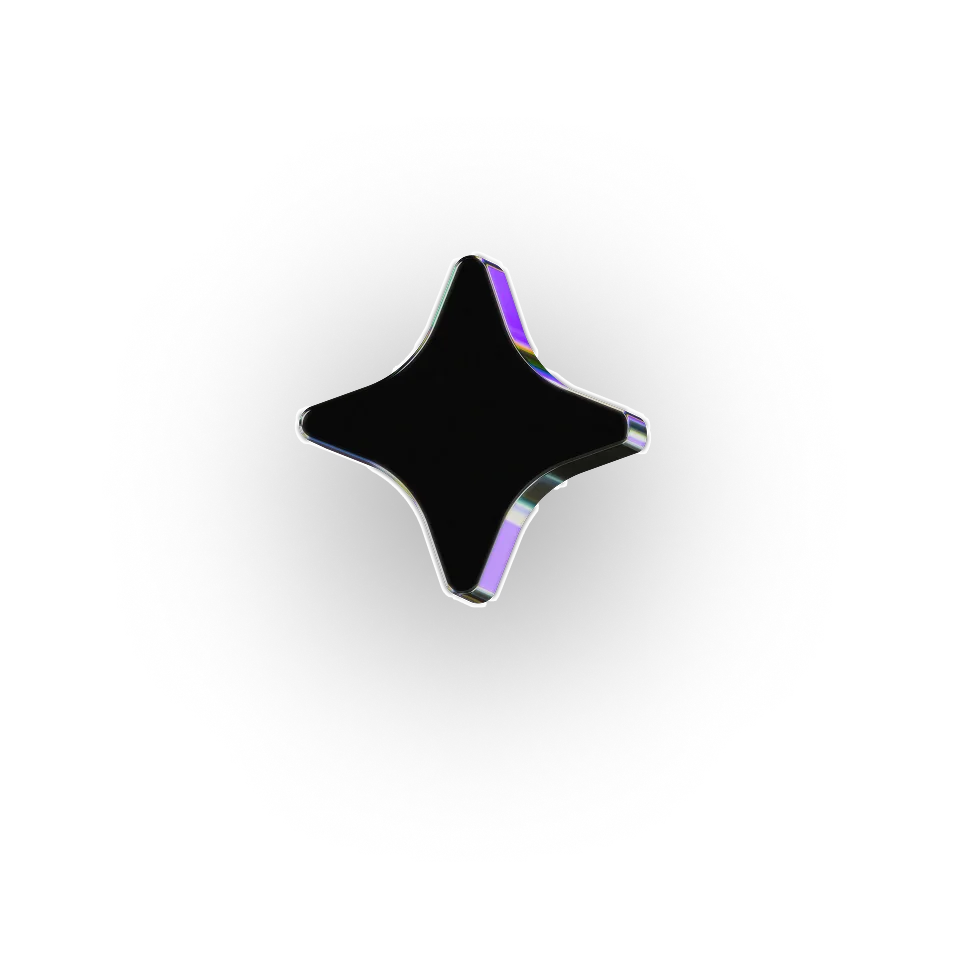
.webp)
FAQ
1. Can I adapt this agent for different types of meetings beyond demos?
Absolutely. While it’s optimized for legal demos, but you can repurpose it for discovery calls, partnership meetings, or even investor pitches. Just adjust the Demo Strategist node’s prompt to align the insights toward the type of meeting you’re preparing for.
2. How does the agent gather and use information from LinkedIn?
The LinkedIn Scraper node extracts publicly available details such as the contact’s title, experience, and skills. This helps the Demo Strategist node shape the talking points and tailor the AI use cases based on the person’s role and expertise.
3. What if I want to include additional company data sources or CRM context?
You can connect the Company Researcher node to other APIs or internal databases to pull in CRM notes, firmographics, or intent data. Many teams extend this workflow to include a CRM Lookup node that enriches insights with opportunity details or prior interactions.
4. Can this agent generate demo prep at scale for multiple prospects?
Yes. You can run the workflow programmatically with batched inputs like feeding in a CSV of company names and LinkedIn URLs for example. This makes it easy for RevOps or SDR teams to automate prep across their pipeline while maintaining personalization.
5. How accurate are the insights, and should I fact-check them?
The agent does its best to generate insights grounded in current company and profile data, but we always recommend a quick manual review. Think of it as your research assistant, it gives you 90% of the prep instantly and you fine-tune the last 10% for context or tone.