This workflow integrates multiple healthcare data sources to generate insights and structured data for population health management. It combines claims data, electronic health records (EHR), and social determinants of health (SDOH) to provide a comprehensive analysis.
How it Works / How to Build It
- Claims API Node: This node simulates fetching claims data for a specific patient using their ID.
- Ehr Fhir API Node: This node simulates fetching EHR data formatted in FHIR for the same patient.
- Sdoh API Node: This node simulates fetching SDOH data for the patient.
- Structure Claims Data: Structures the claims data with the patient ID.
- Structure Ehr Data: Structures the EHR data with the patient ID.
- Structure Sdoh Data: Structures the SDOH data with the patient ID.
- Merge Data: Merges the structured claims, EHR, and SDOH data into a single dataset.
- Combine Healthcare Data: Combines all healthcare data sources into a single structured output.
- AI Analysis Node: Analyzes the combined healthcare data and generates insights, including key findings and recommendations.
- Final Output AI Insights: Outputs the AI-generated insights from the analysis.
- Final Output Structured Data: Outputs the combined structured healthcare data.
What You Can Use This For
- Generating comprehensive patient reports for healthcare providers.
- Identifying risk factors and care coordination opportunities.
- Analyzing trends in patient data across multiple sources.
- Supporting clinical decision-making with data-driven insights.
Prerequisites
- Vellum account.
- Patient ID for data retrieval.
- Access to mock or real healthcare data APIs for claims, EHR, and SDOH.
How to Set It Up
- Create a new workflow in Vellum and import the necessary nodes.
- Configure the Claims API Node with the patient ID input.
- Configure the Ehr Fhir API Node with the patient ID input.
- Configure the Sdoh API Node with the patient ID input.
- Connect the output of Claims API Node to Structure Claims Data.
- Connect the output of Ehr Fhir API Node to Structure Ehr Data.
- Connect the output of Sdoh API Node to Structure Sdoh Data.
- Connect the outputs of StructureClaimsData, Structure Ehr Data, and Structure Sdoh Data to Merge Data.
- Connect the output of Merge Data to Combine Healthcare Data.
- Connect the output of Combine Healthcare Data to AI Analysis Node.
- Connect the output of AI Analysis Node to Final Output AI Insights and Final Output Structured Data for final outputs.
Discover more agents
Hear it from our customers
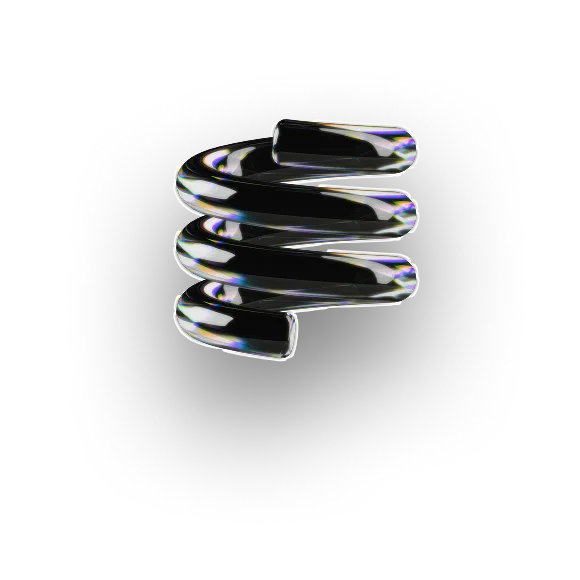
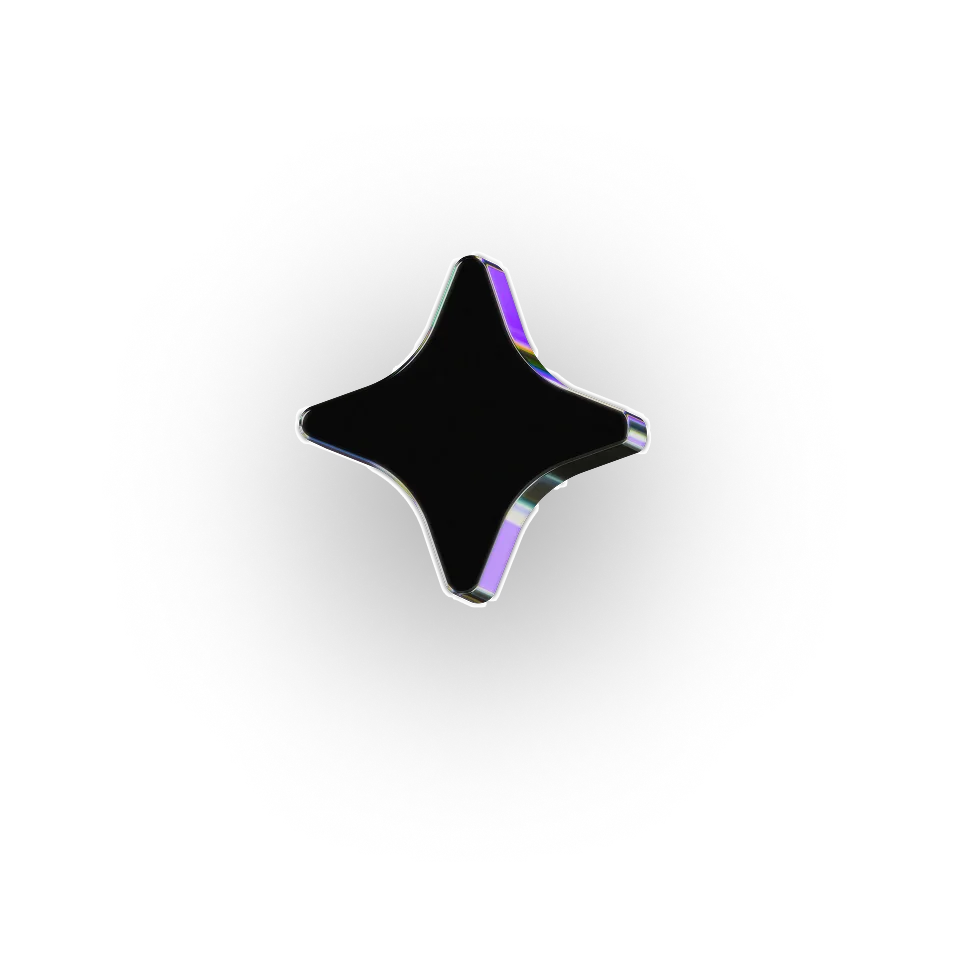
.webp)
FAQ
1. Can I connect this workflow to real healthcare data sources instead of mock APIs?
Yes, the nodes (Claims API Node, Ehr Fhir API Node, and Sdoh API Node) can be configured to pull from live healthcare APIs or data warehouses. As long as the endpoints follow standard formats like FHIR or HL7, you can replace the mock calls with production integrations while keeping the rest of the workflow intact.
2. How does this agent ensure patient data privacy and compliance?
All data used in this workflow should follow HIPAA or equivalent privacy standards. You can anonymize identifiers before processing and use secure connections (e.g., HTTPS or private API keys). Vellum’s architecture allows sensitive workflows to run in secure environments, ensuring PHI remains protected throughout the analysis.
3. What kinds of insights does the AI Analysis Node generate?
The AI Analysis Node evaluates combined data from claims, EHR, and SDOH sources to identify trends, risk factors, and care coordination opportunities. Insights might include patterns in readmission rates, gaps in preventive care, or social factors influencing patient outcomes. You can tailor the node’s prompt to focus on specific population health objectives, such as chronic disease management or cost reduction.
4. Can I scale this workflow to analyze multiple patients or cohorts at once?
Absolutely. You can batch-run this workflow by providing a list of patient IDs or connecting it to a population dataset. The outputs (AI-generated insights and structured data) can then be aggregated to produce dashboards or reports across entire cohorts.
5. How could I extend this agent beyond population health reporting?
You can easily adapt this workflow for predictive analytics, clinical quality measurement, or operational efficiency projects. For instance, by adding a Predictive Risk Node, the same structure can be used to forecast hospital readmissions, identify high-risk patients, or evaluate intervention outcomes over time.