
No items found.
Agent that summarizes lengthy reports (PDF -> Summary)
Summarize all kinds of PDFs into easily digestible summaries.
Thank you! Your submission has been received!
Oops! Something went wrong while submitting the form.
Click to interact

























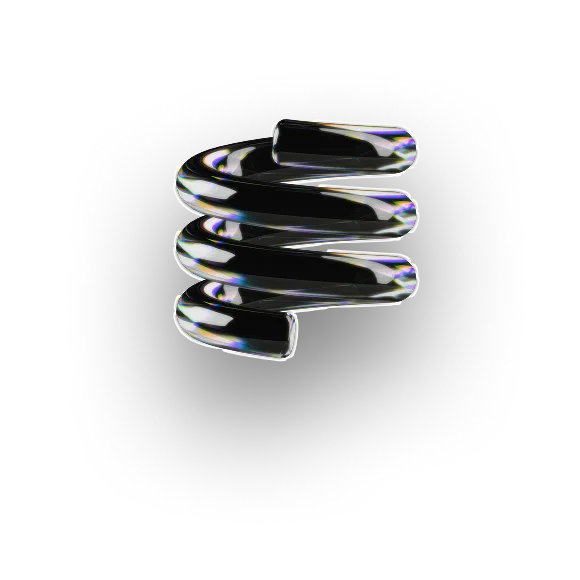
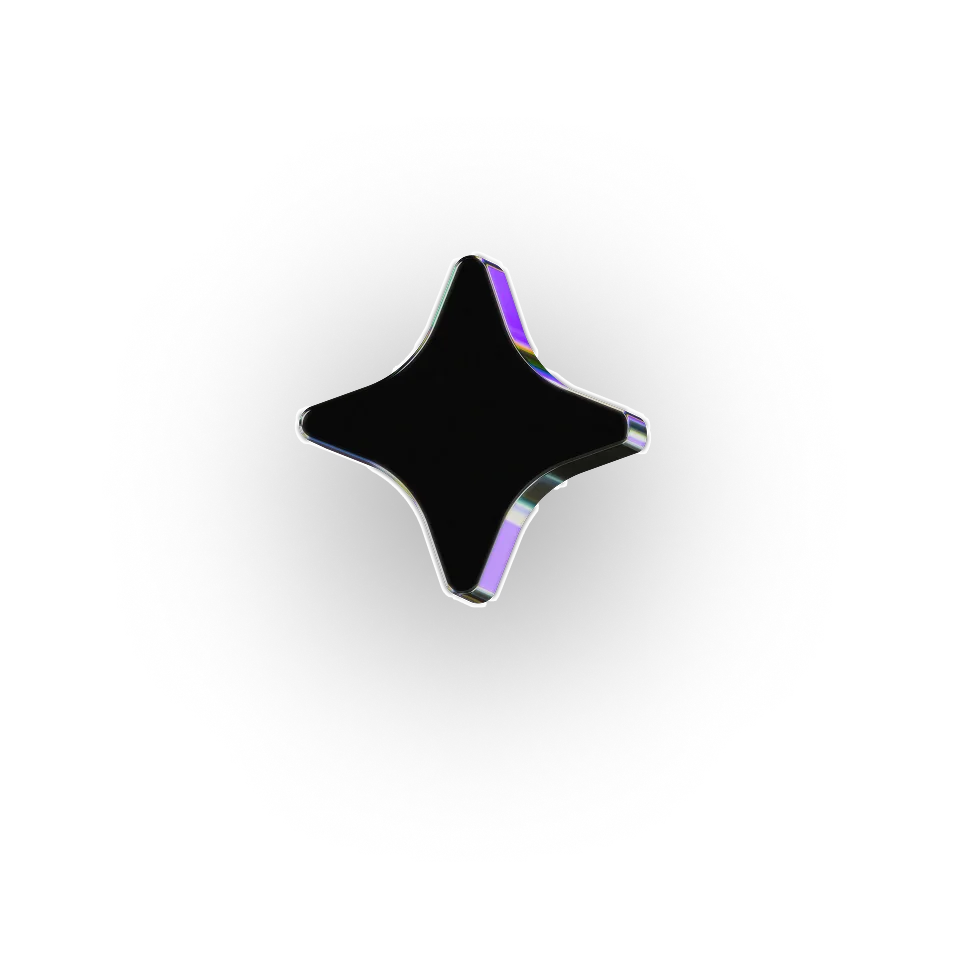
.webp)