TLDR; Today we're launching Vellum Agent Builder [Beta]: a new way for teams to build AI workflows without any friction. Describe what you you want to build, and Agent Builder will generate the underlying Python code and a visual graph representation using the Vellum SDK. Engineers can pull the code into their IDE (Cursor, Windsurf), while everyone else can keep working in the visual builder. It’s one shared system that takes you from idea to AI prototype in minutes and lets everyone contribute without getting in each other’s way. Want to try it? Join the early access list. We’ll reach out when your spot opens.
Let everyone build
To get an AI-powered feature into production, you need more than technical skill. You need context. You need someone who knows what a good answer looks like, and often, that person doesn’t code.
For every 1 engineer or ML specialist, there are typically 4–5 non-engineering contributors (product, legal, domain experts, etc). Across the U.S., that's millions of non-engineers actively shaping AI development.
Non-technical contributors still depend on engineering to bring those ideas to life, or they resort to using no-code tools that engineering can’t easily support or maintain.
That disconnect slows everyone down.
With Agent Builder, we’re closing that gap. We’re making it easy for anyone to build AI products, all while making sure engineers get full control in code, so everyone can contribute in a reliable and safe way.
Agent Builder gets you from 0 to 1 in seconds
Right now, Agent Builder is focused on helping you go from 0 to 1 with any AI workflow you want to build.
You start by describing what you want to build in plain language—something like “send me a summary of expenses every Monday at 8 AM.” Agent Builder takes that prompt, breaks it into concrete steps, and scaffolds the workflow automatically.
If your idea needs external data or APIs, Agent Builder will either ask for your preferences or recommend commonly used tools.
Once the details are in place, Agent Builder generates:
- Python code using the Vellum SDK
- A graph-based version of the workflow in the visual UI
You can edit the graph directly in the builder, or pull the code into your IDE using the Vellum CLI. Both views stay in sync, so engineers and non-engineers can work together without friction:
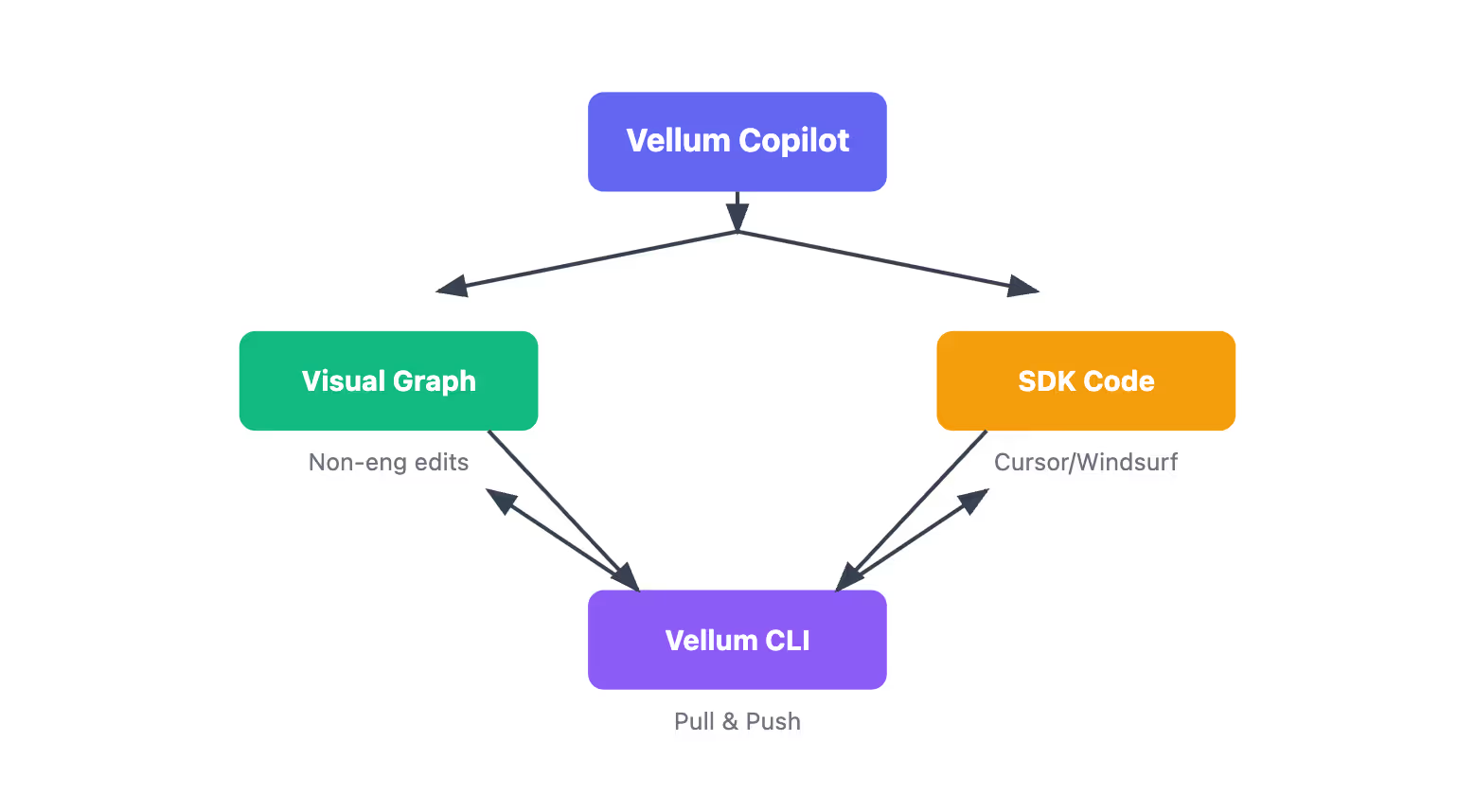
Vellum gets you to production, reliably
Our mission at Vellum isn’t to be just another AI framework. It’s designed to make building with AI accessible across your entire org. That means rethinking how software gets built, and shifting the POV entirely.
But we also understand that you could feel nervous about letting more people build AI workflows.
What if they break something? What if they ship the wrong logic?
Here’s how we think about it: Agent Builder gets you from 0-1 in a minute, but the whole Vellum ecosystem gets you from 1 to production, reliably.
We’ve designed Agent Builder and the Vellum platform to make this safe by default:
- Only approved users can push changes to production
- Environments help separate dev, staging, and prod
- Evals let you test and measure outputs before anything ships
- Audit logs show who changed what and when
- Regression tests make sure nothing silently breaks
- Built-in observability let’s you continuously improve the performance
And we’ve got more upgrades coming to support that shift.
Where Agent Builder is headed
Right now, Agent Builder will help you get from idea to working workflow fast. But we’re building toward a full development environment that’s as powerful as writing code, but far more intuitive.
You can see your workflow in action, understand what’s happening at each step, and make improvements on the fly.
Here’s what we’re working toward:
- Click into any node’s code instantly
- Mouse over a node to see exactly where its inputs come from and where its outputs go
- Run workflows directly in the UI and view results in context
- Visual diffs when Agent Builder suggests edits, so you can see exactly what’s changing
- Limit Agent Builder’s scope to specific nodes when you want tighter control
- Get suggestions tailored to your setup based on the models and tools you actually use
- Reference a failed run, and Agent Builder will help debug and suggest a fix
- Optimize your workflow to perform better on your eval suite, with guidance from Agent Builder
We can't wait to see what you'll built!

Latest AI news, tips, and techniques
Specific tips for Your AI use cases
No spam
Each issue is packed with valuable resources, tools, and insights that help us stay ahead in AI development. We've discovered strategies and frameworks that boosted our efficiency by 30%, making it a must-read for anyone in the field.

This is just a great newsletter. The content is so helpful, even when I’m busy I read them.

Experiment, Evaluate, Deploy, Repeat.
AI development doesn’t end once you've defined your system. Learn how Vellum helps you manage the entire AI development lifecycle.







.png)

