Last Updated
Categories
AI Agents
Web Search
Page scraping
How it Works / How to Build It
- AgentNode: This is the main node that processes user input and generates responses. It uses a prompt to instruct the AI to act as a helpful support bot.
- HasFunctionCalls: This node checks if the agent's response includes any function calls (like web searches or page scrapes). It routes the workflow based on whether function calls are present.
- InvokeFunctions: If function calls are detected, this node executes them. It can handle different types of function calls, such as
google_searchorpage_scrape. - AccumulateChatHistory: This node collects the chat history, including the assistant's messages and results from any invoked functions, to maintain context for the conversation.
- FinalOutput: This node formats the final response from the agent, including any information gathered from the web.
What You Can Use This For
- Customer support teams can use this to provide instant answers to user queries by searching the web.
- Research teams can gather information from various sources quickly.
- Content creators can find relevant data and citations for their work.
Prerequisites
- Vellum account
- Access to web scraping and search APIs (e.g., SERP API)
- Basic understanding of how to set up workflows in Vellum
How to Set It Up
- Clone the workflow template in your Vellum account.
- Configure the AgentNode with your desired prompt settings.
- Set up the InvokeFunctions node with the necessary API keys for web scraping and search.
- Connect the AccumulateChatHistory node to ensure chat context is maintained.
- Test the workflow by inputting sample queries and verifying the responses.
Related Templates
Discover more AI agent templates to automate different aspects of your business

sucCCESS STORIES
Hear it from our customers
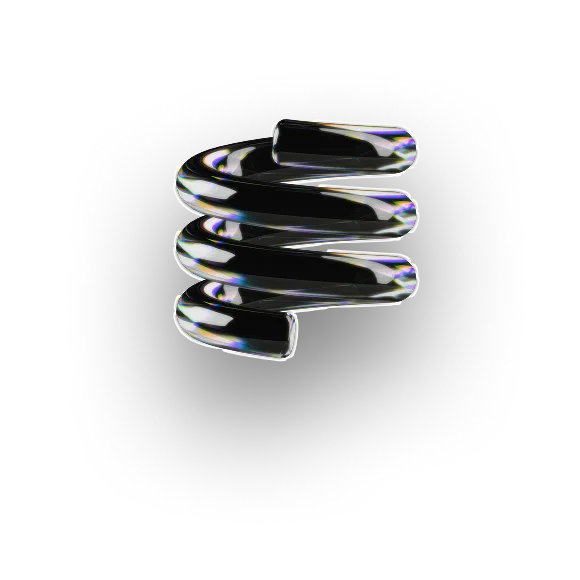
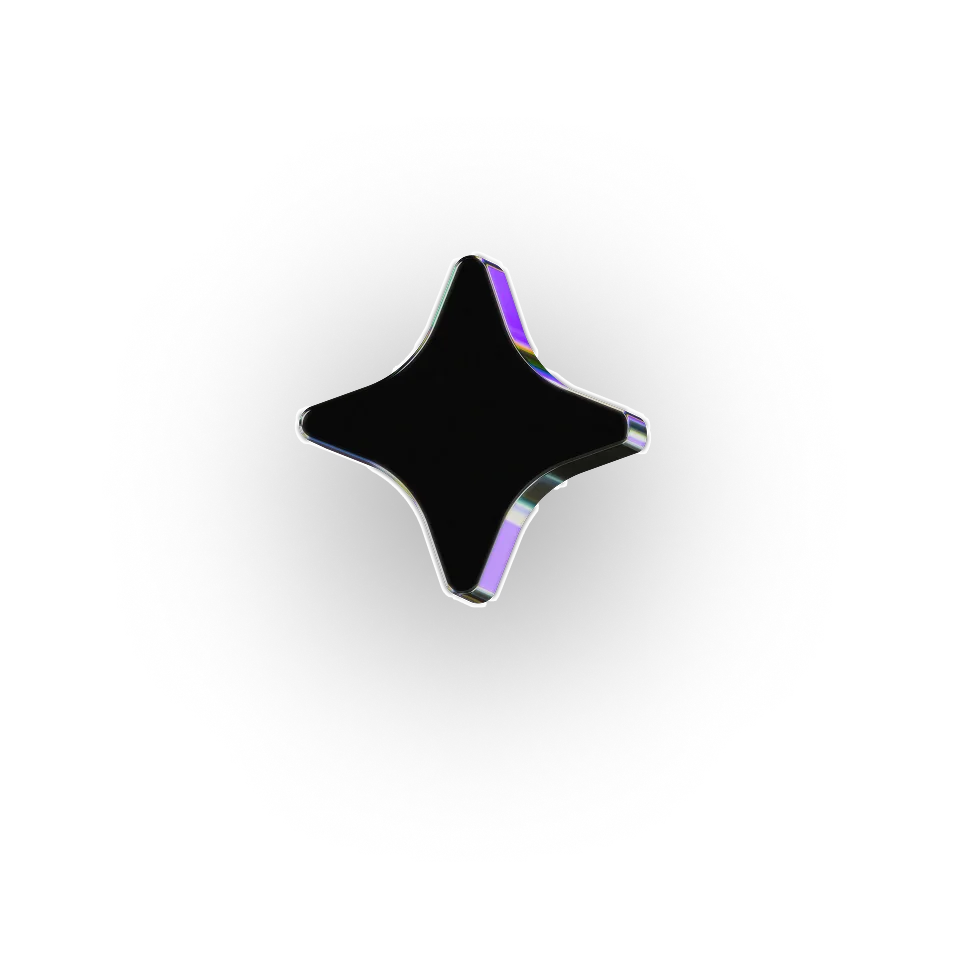
.webp)
GET STARTED
Build any AI agent with Vellum
Get started today and transform your business with intelligent automation

.webp)















